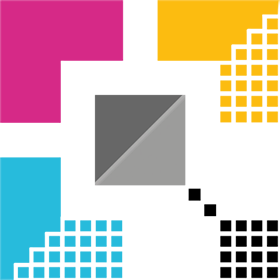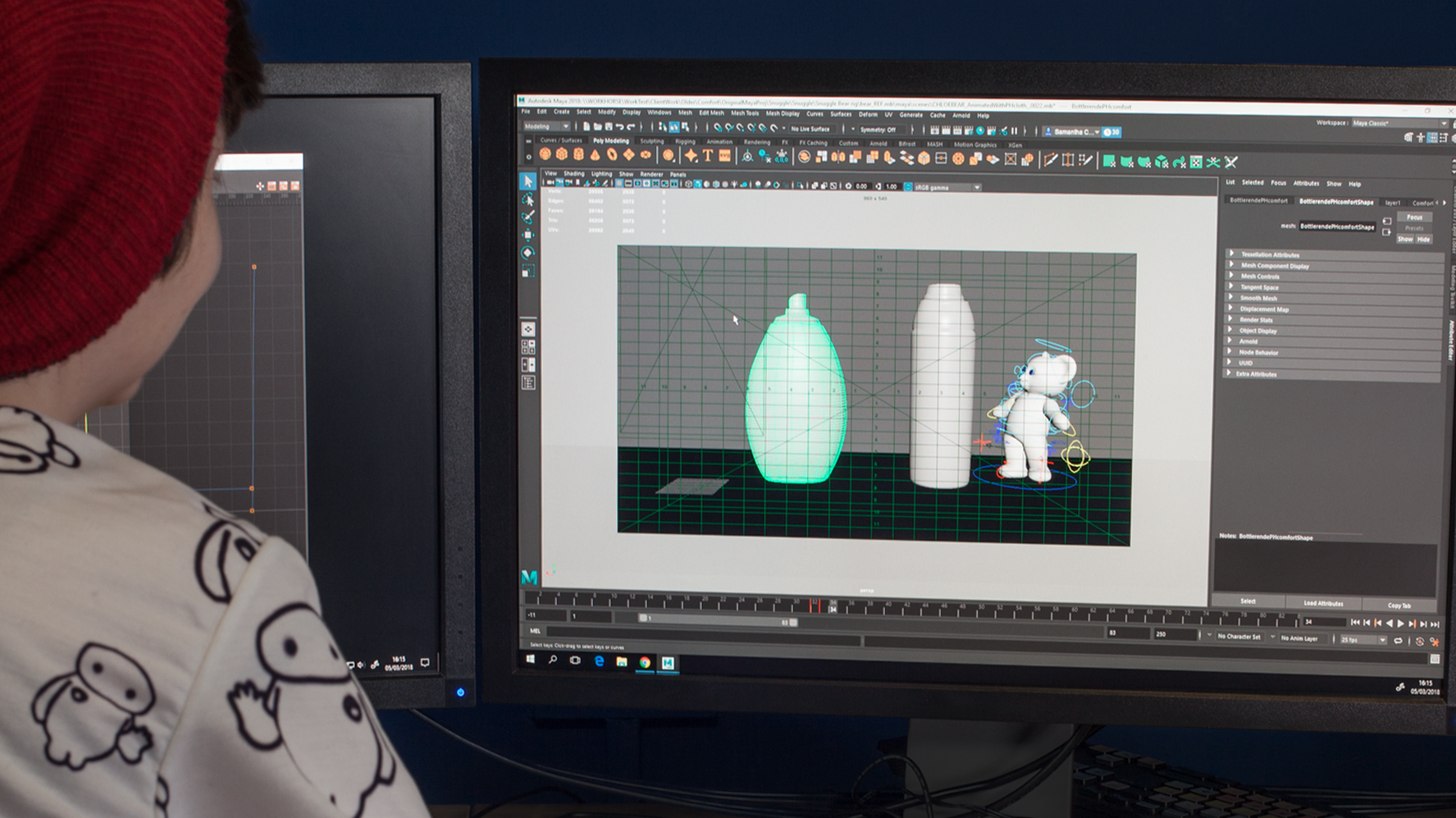CAD Animation Software
How do you know what CAD animation software to use? The first problematic when you are considering producing a CAD animation involves strategic decisions regarding your work-flow. I see many CAD animations that appear to be animated and rendered right in the CAD package in which the designs and models were made. This makes a certain sense because it requires no additional software licences, installations or skills training. However it’s also completely the wrong approach. CAD software is not animation software. Neither is animation software made to produce CAD. Any designer worth their salt knows that the best and most efficient results come from using the right tool set for the job. When we make CAD animations, we take the CAD out of the ‘design’ box and bring it into the ‘animation’ box.
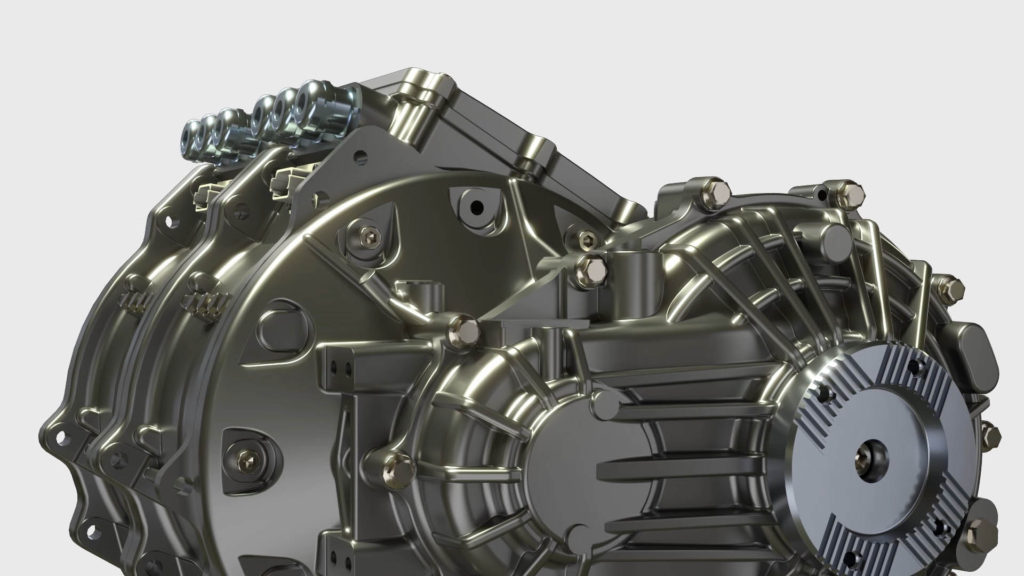
Lights, Camera, Action, Design.
This is is in a nutshell: CAD animation is actually short film-making and the on-screen talent is your beautiful production CAD. Once you realise that (and really think about it!) this means you need film-making software. So while Autodesk Inventor or AutoCAD is grand for your designs and static drawings, whether 2D or 3D, those packages are not fully suited to making films. And this is why we use the Hollywood standard in CGI and animation: Autodesk Maya.
3D CAD people and 3D Animation Skills: the Same?
Now there are huge differences between animation software and CAD software. At a glance things all seem rather similar: There are NURBS and/or polygons for modelling. The primitive shapes (plane, cube, sphere, torus, pentagonal football, etc… and everyone’s “favourite” teapot). Being 3D software there’s the trusty X, Y and Z manipulators/transforms (usually RGB in colour correspondingly). The movement interface for getting about your 3D scene is probably (but not always) roughly the same. Maya even has fluid dynamics for simulating flows of liquids, air and smoke etc. It’s got n-body collision physics for all sorts of useful purposes and even has spring and cloth solvers. The cloth can even tear under stress. In Maya these are all for improving animations for all sorts of visually appealing purposes. In CAD software if you run dynamics then it’s generally because you need to simulate the limitations and abilities of the structures and systems you are designing. And yes! Running all of the above at any sort of complicated level requires workstation level computing; so we use PCs full of ludicrously stacked RAM, Xeon cores and Quadro GPUs just like a CAD workstation user does. In fact our workstations are probably better than most average CAD operator ones. This is because we have to be able to put a bazillion triangles all in the scene at the same time and make it move (and we also often need to use layers of texture maps which generally you don’t see in CAD). A lot of IT pros I’ve talked to over the years about our computing needs ask “why are you using servers as your desktop machines?”. Of course the most savvy IT pro wouldn’t ask that because they would understand what a workstation PC is.
CAD Software and Animation Software: Not the Same
We could compare similarities till the creative cows come home but let me tell you about the differences. The first one is TIME. Now some contemporary CAD software does allow for time as a factor but largely (notwithstanding software specifically set up for dynamic sim) CAD software is not time-based. In animation software the whole intention is that the scene is a time-based stage. The time-line is exposed in a multitude of panels and editors: we have a graph of time, we have dope-sheet time editor and we have a regular play-head time-line which is visible by default. Most Maya users are surprised when they also find Maya has a built-in spreadsheet. (To be honest I’d guess most Maya users never find it!)
The second big difference is RENDERING and how animation software renders. CAD software has come leaps and bounds from when things had 16 colours and maybe some dodgy flat-shading. I mean even Ed Catmull’s hand had smooth-shading so that’s no great leap. Gone are the days of working in wire-frame mode for the majority of final renders in any current software. But Maya is made for Hollywood, TV and the video game industry. So Maya is capable of rendering out eye-popping and hyper realistic frame sequences at any resolution you like (you think 4K is awesome and 8K is super future, try 16K rendering!). So even if your average CAD app can display a bit of time and motion, it isn’t built to render that out the same way Maya can.
Another major difference is MOVEMENT. This seems a bit obvious but the types of mechanical movement you can achieve in most CAD software is meant to be realistic, solid, rigid body stuff. Of course!… but as any student of physics/mechanics knows, real world physics is much more complicated than for which simple rigid body equations provide. So when we wanted to show something like a rotor flexing under competing forces we have to take rigid body CAD and “mess with it” a bit. We are creating the appearance of something real and putting it in a context which is also real but we don’t want to run a billion force calculations. In animation we have a key principle which is known as Squash and Stretch. So Maya is built to deform shapes in realistic manner (or indeed unrealistic if the user wants). You can’t do this so easily in CAD software but in Maya we can, so we can show engineering problems and then also demonstrate how it is that a client’s innovative design overcomes that problem.