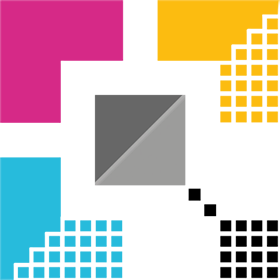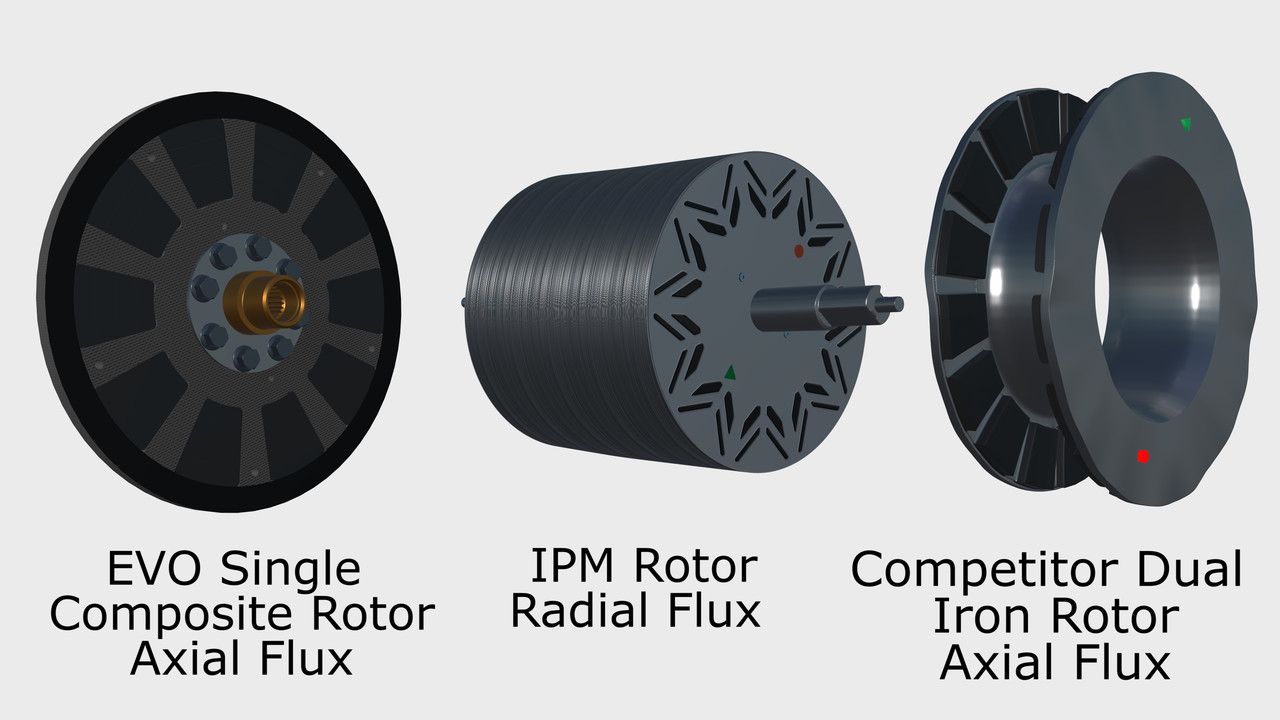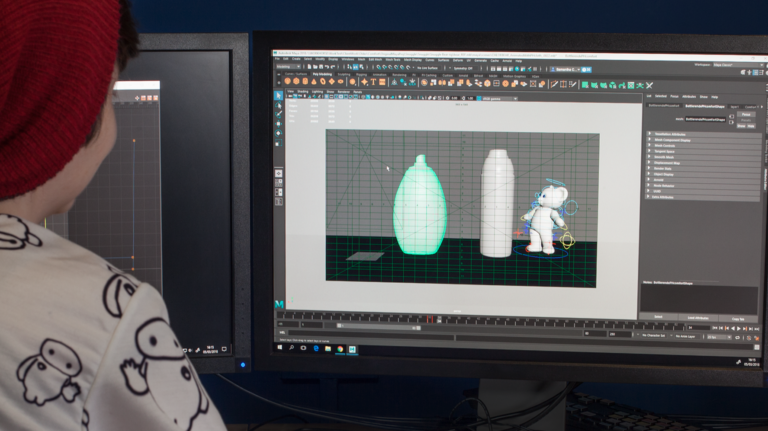AVID CAD Animation Mini Case Study: 5
Comparison of Permanent Magnet Electric Motor Technology
A large part of communication with your clients can involve explaining the main differences between your types of products and services (and naturally of your competitors). Demonstrating the key features and benefits is a well known cornerstone of successfully marketing the right product to the right customer. Getting this done properly is not just good for excellent sales, but leads to improved customer satisfaction. Not only do they buy gladly, they also appreciate the quality of the product and service for a long time thereafter. This is especially important where solutions are innovative and complex. With this in mind AVID tasked TL Multimedia with producing a purely animated explanation of motors they can offer their client base. The explanation also includes motor types which have certain disadvantaging factors and so, while they are an option, they are unlikely to advise their use in particular circumstances. While it may take a great amount of time and effort to put together an effectively educational video, in the long run it saves time. The less you and your sales staff need to repeat the same explanations over-and-over the better it is for efficient sales conversations (and the less you need to risk Death By PowerPoint!).
CAD Animation and not CAD Animation
Essentially this project is indeed a lengthy extension (Pretty near a full 8 minutes of run-time) of the EVO Motor animation project with a different perspective. It is more interested in the differences between the most common motor types than one specific product. Some of the existing elements from the EVO animation could be used. However to supplement these for the purposes of this video, TL Multimedia modelled additional motors, whole and in-part, which do not originate with production CAD. This can be necessary when 3D models either do not exist in production CAD or where existing 3D CAD models are less appropriate for this type of explanation video.
The Software used for CAD Animation
As explained in the EVO Motor case study dense and fine details (wire motor windings, laminations and bindings) are not always modelled in engineering and manufacturing CAD. We use a few methods which are more common in entertainment industries in order to produce the appearance of fine wire windings. This is possible because the CAD Animation Software we use is Autodesk Maya. This is used largely in the Film, TV and Video Games industries to create and animate the required 3D models. It has a rendering pipeline which lets us utilise all sorts of tricks and techniques to create the appearance of detail for lifelike renderings. Because Maya is also designed for the type of animation we call “deformation” it gives us the ability to show bends and flexes of otherwise rigid materials. This makes it perfect for animating this sort of CAD project where the realistic consequences of physics and engineering problems meet rigid body CAD.
Post Production Overlays
In addition to the 3D elements in the video, there are a wide number of on-screen 2D graphics. These include both text and other indicators such as heat patterns and drawn elements to visually support some of the 3D maths and physics involved. We developed most of these in Adobe Illustrator and After-Effects. However, I actually made the chart in Google Sheets and converted it to a PDF for editing in Illustrator in order to prepare it for animation in After Effects. Anyone who has tried to make equations of the sort shown in this video using Word or similar will know it is not easy to get the presentation right. Once again Illustrator was the go-to package to make that look correct.
As mentioned this was the longest video we produced so far for AVID. High quality animated content such as this has increased their level of interaction immensely. This is evidenced by the discussions on social media about this video meaning engagement potential customers, clients, current and future employees is very high.